Due to popular demand, we have updated the ball-in-maze game to support v4.0 of the .NET Micro Framework. There are versions for the original Tahoe + accelerometer and Tahoe-II.
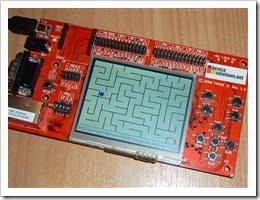
Get it on the Downloads page!
Due to popular demand, we have updated the ball-in-maze game to support v4.0 of the .NET Micro Framework. There are versions for the original Tahoe + accelerometer and Tahoe-II.
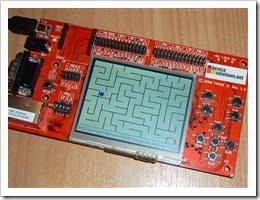
Get it on the Downloads page!
Yesterday, Microsoft announced the availability of v4.1 of the .NET Micro Framework. This has a number of new features (including support for Visual Studio 2010) and is the first release to include code contributed from the community.
You can try out this new release on Tahoe and Tahoe-II boards. The new firmware, and supporting SDK is available for download here. An update to our Board Support Package and firmware for Meridian/P will follow in the next few days.
Today we are very pleased to announce the release of a .NET Micro Framework Board Support Package (BSP) for our Meridian CPU and development boards. The BSP adds Meridian specific code to v4.0 of the .NET Micro Framework Porting Kit released by Microsoft late last year. It means you now have control over every aspect of the code on a Meridian device AND all the tools to do so are FREE! Yes – the BSP is available to download from our web site at no charge.
You need the Board Support Package to develop custom images for use on Meridian based hardware. We have included everything you need to build the same firmware we build for Tahoe-II, Tahoe and Meridian/P boards. With the BSP, you can:
The Porting Kit is quite a complex beast – especially when compared with writing applications in C#! Before you jump in, you should have a reasonable knowledge of C. We have provided some batch files and a step-by-step guide to get you started with setting up the build environment and doing your first build. From there you can dive into the porting kit documentation.
Just like the Micro Framework Porting Kit, we are providing the BSP for free! Of course, we are not able to include any support at this price :-) We will try to answer simple questions posted on the forums, but you will need to purchase support for complex questions and issues that require investigation.
As always, we value your feedback on all of our products and love hearing about your projects!
Here are the best ways to get answers to questions about our products:
Supporting a different LCD on the Tahoe-II (and MeridianCPU) has just become a whole lot easier thanks to Jan Kucera and a new configuration tool he has released.
The .NET Micro Framework includes a dedicated space for configuration data, and we use this to store the LCD configuration (and a few other things). This new tool allows you to setup the LCD parameters from a PC. This means you don’t have to use the porting kit if all you need is a different display.
You can also:
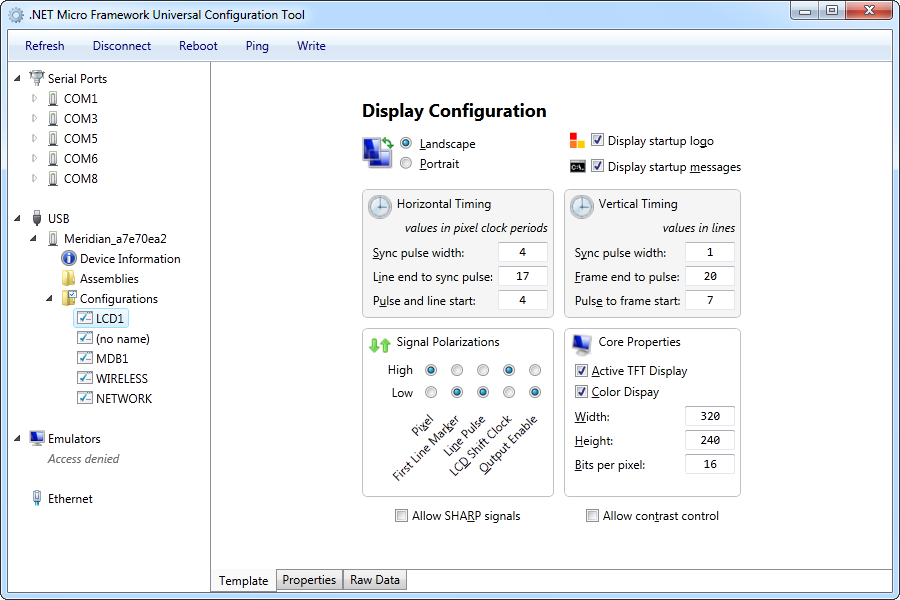
Elze Kool has just published his entry for the Dare to Dream Different contest. Apart from looking like a lot of fun, he has created a very nice user interface on the Tahoe-II and shows what you can do with the .NET Micro Framework.
[polldaddy poll=1791728]
We are very pleased to announce that we have a new dev kit coming in a few weeks time!
The Tahoe-II is a sequel to the very popular original kit. It retains the Meridian CPU at the core, and still includes lots of way to prototype new devices. There is of course, lots of new stuff on board too! This version has a larger LCD screen (3.5″ with touch!), along with Ethernet and an Accelerometer on-board. Other features include an SD card slot for memory cards and a socket for an XBee wireless module. The product page has more details.
Expect to see this kit available at our distributors from early November.
If you live outside areas covered by our distributors, you can pre-order from our web shop now!
And the price – US$399. Same as the original Tahoe!
The first boards are off the production line. Our distributors will have stock in a few days, or you can order from our online store.
We have just released new firmware for the TAHOE_NET and TAHOE-II boards. Download it here.
The main reason for this release was to fix a networking bug that prevented DPWS working. However, we also slipped in a couple of new features:
Access to the i.MXS registers
You can now read and write to the registers on the processor to setup features that we don’t directly support. You need to install a new version of the SDK to gain access to this feature.
Debug Transport Selection
We have enabled serial and TCP/IP for the download/debug transport. To select a new transport, hold down the following button and press reset:
You only need to do this once. The new settings are stored in flash.
There are a couple of limitations:
1. The Firmware Update application only supports USB, do you need to change back to that before you do an update.
2. TCP/IP is not supported for the bootloader (for security reasons). If you want to change anything that uses the bootloader (network settings or USB name for example), you need to switch to serial or USB first.