
The Freescale i.MX25 is at the heart of the Topaz CPU Module. This chip multiplexes it’s many features to a much smaller number of pins, which can give you a headache when trying to get the right combination for a design.
While all the information you need is in the data sheet, Freescale have a tool which makes this task a lot easier! The IOMux tool can be downloaded from the i.MX25 tools page on the Freescale web site. Go here and search for “pin mux tool”.
Once you have this downloaded and running, download and open the Topaz file from here. This defines all the pins used on the Topaz CPU module, so you know that any free signals are available for you to use. The IOMux tool looks like this:
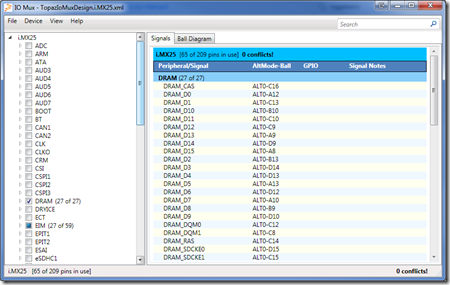
To use the tool, just select the features you need in your design. The tool will show pins in use as yellow, and conflicts as orange. With a bit of trial and error you should be able to come up with a combination that works for your product.
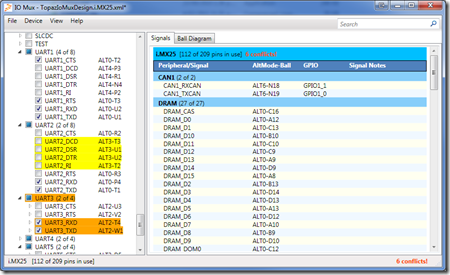
We have found this a useful tool when communicating with customers about their exact requirements and it is an easy way to document your design.


Leave a Reply
Be the First to Comment!